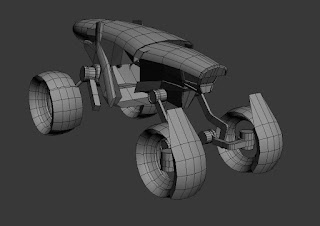Been planning out my Terrain area for the FMP over last couple of days. I did a few Art tests prior to this to see the effect that I could get. Been following a tutorial which sculpts a rough terrain block-out in Mudbox and uses a separate program called World Machine to add Erosion type effects as a basis for more sculpting.
Below you can see the Mudbox sculpt and also the test scene in Cryengine. I plan to use the terrain as a basis for geometry that I will add around the playable areas.
Can now do some concepting on top of this to block out my ideas further



.jpg)

.jpg)

.jpg)
.jpg)